Are you wondering how to find rankable keywords for your low domain rating (DR) website? Finding the proper keywords is essential to generating organic traffic and raising conversion rates, whether you're just getting started or have been working on your site's search engine position for a while.
In this ultimate guide, we'll explain what rankable keywords are, why they're important for a low DR site, and provide step-by-step directions on how to identify them. We'll also answer some frequently asked questions about how to find rankable keywords for a low DR site with a comprehensive understanding of this vital aspect of SEO. By the end of this article, you'll know exactly how to uncover profitable keyword opportunities perfect for sites with low DR scores, so you can start ranking higher in Google's search results and attract the right audience. Let's begin!
What is Domain Rating (DR)?
Domain Rating (DR) is an Ahrefs metric designed to represent the relative strength of a website's backlink profile. It is critical in forecasting where a domain, subdomain, or page will appear in search engine result pages (SERP).
DR is measured on a logarithmic scale, ranging from 0 to 100, with 0 being the weakest and 100 being the strongest. The term "logarithmic scale" indicates that the gap between DR scores increases as the score goes higher. For instance, the difference between DR 70 and DR 71 is much larger than that between DR 20 and DR 21. As a result, it becomes increasingly challenging to grow your DR by a few points as your score gets higher.
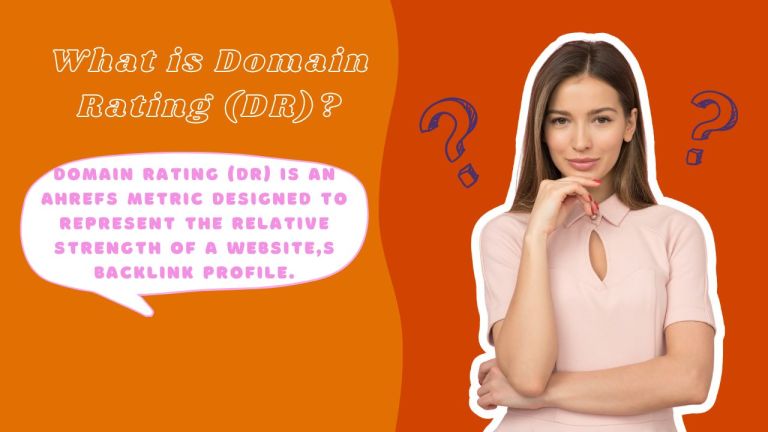
Although the exact algorithm behind Ahrefs' DR calculation remains undisclosed, it takes into account multiple essential factors, such as referring domains, linking root domains, domain age, and the total number of links. These factors are combined to produce a single DR score that measures the strength of a website's backlink profile. And it's a very important factor for link building activities in your SEO management plan.
In addition to a website's overall domain rating, individual web pages also have their own scores called page authority or page rank. This metric provides a more granular insight into the ranking potential of specific pages on your site.
What are Rankable Keywords?
Rankable keywords are words or phrases that are frequently searched on Google, YouTube, and other search engines, and offer a higher chance of ranking on the first page, particularly for newer sites. These keywords are characterized by a good amount of monthly searches and low competition, making them more accessible for websites with lower domain ratings.
Typically, rankable keywords target a specific query rather than a broad concept, allowing websites to focus on niche topics and attract a relevant audience.
For example, if you sell scented candles that are excellent mood boosters and ideal for meditation, targeting broad terms like "meditation" or "scented candles" would lead to higher competition and more information-dense articles. Instead, you can focus on a more specific query (keyword) like "how scented candles help in meditation", which is a rankable keyword that allows you to target a precise audience and increase the likelihood of ranking higher on search engine results pages.
Important factors when choosing keywords
Before initiating SEO keyword research, it is essential to comprehend the five critical aspects that should be factored in when choosing keywords. These aspects will assist you in identifying the most appropriate keywords to target for your website.
1. Monthly Search Volume
Monthly search volume indicates the number of times a specific keyword phrase is searched for within a month. This metric is crucial because it enables you to pinpoint keyword phrases with adequate search interest, making your SEO efforts more effective.
2. Competitiveness
Competitiveness represents how challenging it is to rank for a certain keyword phrase. A keyword with higher competitiveness will be more difficult to rank for. To assess if a keyword is overly competitive, review the search results on Google. If you encounter many high DR websites with keyword-optimized titles, that keyword may be too difficult to rank for.
3. Focus on Long-Tail Keywords
Long-tail keywords are phrases containing three or more words, such as:
- Environmentally-friendly gardening supplies
- Top organic fertilizer for vegetables
- Complimentary Keyword Research Tools
These keyword phrases generally have lower search volume and competition, but they can still be valuable. Long-tail keywords often have better conversion rates and can help you rank for associated phrases with greater search volume. Steer clear of the widespread mistake of targeting short-tail keywords, which have a larger search volume but are more competitive and challenging to rank for.
4. User Search Intent
User search intent pertains to the purpose or goal behind a user's search query. This intent can be informational, transactional, or navigational. The following are examples of keyword phrases for each search intent category:
- Informational keyword phrases: "Discovering Low Competition Keywords," "Top 5 SEO Strategies to Achieve First Page on Google"
- Transactional keyword phrases: "Excellent SEO Tools for Novices," "Top-Rated Keyword Research Tools"
- Navigational keyword phrases: "SEMrush," "Moz"
By recognizing the search intent of keyword phrases, you can develop more pertinent and valuable content for your intended audience.
5. Keyword Relevance
Concentrate your research on keywords pertinent to your niche, ensuring they are applicable to your website and have sufficient search volume to be ranked. Relevant keyword phrases will enable you to draw the right audience and secure higher positions in search engine rankings.
How to find rankable keywords for a low DR site?
Finding rankable keywords for your low DR site is crucial to improving your search engine rankings and driving organic traffic. Follow these methods to uncover keyword opportunities with ample search volume and low competition:
Method 1: Semrush
Semrush is a powerful tool for keyword research and competitive analysis that offers insights into keyword search volume, keyword difficulty, and competition. It also helps you find long-tail keywords with low competition, allowing you to rank your content more easily on search engines.
Let's explore the steps to find low-competition keywords for your website using Semrush.
1. Input Your Seed Keyword
Go to Keyword Overview and enter your primary keyword related to your website in the Semrush search box and click "Search." For example, if your website is about digital marketing, use "digital marketing" as the seed keyword.

2. Examine the Keyword Difficulty Score
After obtaining the results, review the keyword difficulty score, which indicates the ranking difficulty for that specific keyword phrase. A low keyword difficulty score suggests a higher likelihood of ranking well in Google search results.
For low DR websites, it's best to target keywords with a difficulty score between 0-14% (Very Easy) and 15-29% (Easy). Anything higher may be too competitive.

Avoid focusing solely on your primary keyword as it may be highly competitive. Instead, utilize Semrush's Keyword Magic Tool to discover relevant keyword phrases with low difficulty scores.
Apply the following filter parameters:
- Related: Select keywords similar to your main keyword.
- Keyword Difficulty Percentage: Begin with "Very Easy" and later explore "Easy" keywords.
- Search Intent: Opt for informational or transactional search intent.
After generating the keyword list, click on the monthly search volume metric to view the highest traffic keywords. These keywords are the ones to target for your website.
As illustrated in the example below, you can quickly compile a list of relevant, low-competition keywords to target.
3. Conduct In-Depth Analysis
Before using a keyword phrase, analyze it individually. Select a promising keyword to obtain more details in Semrush.

Examine the blog posts appearing in Google search results. Are there multiple low-domain ranking pages? If so, it could be a great keyword for your website.
4. Pick Your Winning Keywords
Choose keywords with a monthly search volume of at least 200-300 and a difficulty score between 0-29%. Often, these keywords won't take long for a new website to rank.
Method 2: Utilize Google Search Operators
To discover the keyword phrases for which these websites rank, you can use Google search operators. These operators help refine your search and reveal the exact keyword phrases a website ranks for.
Here are some of the best search operators to find informational and transactional keywords:
Informational keywords:
- Site:domain intitle:"how to" (shows "how to" keyword phrases)
- Site:domain intitle:"why" (shows "why" keyword phrases)
- Site:domain intitle:"tips" (shows tip-related posts)
Transactional keywords:
- Site:domain intitle:"best" (shows "best of" product blog posts)
- Site:domain intitle:"review" (shows review keyword phrases)
- Site:domain intitle:"vs" (shows product comparison web pages)
Additionally, you can use the "allintitle" and "intext" search operators to further refine your keyword research:
- allintitle: This operator allows you to find web pages with all your specified words in the title. For example, you can search for "allintitle: best wireless headphones" to find pages that have the words "best," "wireless," and "headphones" in their titles.
- intext: This operator helps you find web pages with your specified words in the body text. For instance, "intext: sustainable fashion tips" will return pages that mention "sustainable fashion tips" within their content.
Using these search operators, you can discover a plethora of rankable keywords by analyzing the content of websites in your niche.
Google's Related Searches is a powerful yet straightforward tool that can help you find rankable keywords for your low DR site. It appears at the bottom of the search results page when you perform a query on Google. These related searches are suggestions made by Google based on the original search query, and they provide insight into what other users are searching for in connection with your topic.
To use Google's Related Searches for keyword research, follow these steps:
- Perform a search on Google using your seed keyword or a relevant phrase related to your niche.
- Scroll down to the bottom of the search results page, and you'll find a section titled "Searches related to [your keyword]."
- Examine the list of related searches and look for long-tail keywords or phrases with lower competition. These keywords can be beneficial for low DR sites, as they often have less competition and can drive targeted traffic.
- Click on any of the related search terms to get even more suggestions from Google. This will help you discover additional keyword opportunities.

Google's Related Searches is a simple yet effective way to find rankable keywords for your low DR site. By exploring these suggestions and analyzing the competition, you can identify valuable keyword opportunities to target in your content strategy.
Method 4: Ahrefs Top Pages report
The Ahrefs Top Pages report is an excellent resource for discovering keywords that your low DR site can rank for, particularly if you're interested in building backlinks. This report helps you uncover valuable information about your competitors' best-performing pages, including their organic traffic and referring domains.
Let's use Ahrefs itself as a case study to demonstrate this approach.

- Access Ahrefs Top Pages Report for your competitor's site, in this case, Ahrefs.
- Observe that the report presents a list of pages that receive the most organic traffic, ranked by the percentage of overall traffic they attract. For example, you can see that 3% of all organic traffic to Ahrefs goes to a post about affiliate marketing.
- Pay special attention to the RD (referring domain) column, which shows the number of backlinks a specific post has. Find your competitors' top-performing pages with few or no backlinks, and create a list of keywords they target.
- Develop similar or even better content targeting the same keywords, focusing on improving the quality and value offered to your audience.
- Acquire a couple of backlinks to your new content. This could help you outrank the competitor's content, as their post may be vulnerable due to a lack of backlinks.
By using the Ahrefs Top Pages report strategically, you can uncover low-competition keywords that your low DR site can potentially rank for, and create a plan to overtake your competitors in search results.
Conclusion
Learning how to find rankable keywords for a low DR site is crucial for driving organic traffic and boosting conversion rates. By understanding the importance of Domain Rating, rankable keywords, and the various factors involved in choosing the right keywords, you can optimize your content and attract the right audience. With powerful tools and techniques like Semrush, Google search operators, Google's Related Searches, and Ahrefs Top Pages report, you can uncover profitable keyword opportunities perfect for low DR sites. Implement these strategies to start ranking higher in Google's search results and propel your website towards success.