Are you tired of constantly switching between your WordPress admin and Google Search Console (GSC) to check your website's search performance? What if you could view all your SEO analytics directly within WordPress?
We're excited to introduce a powerful new feature in Slim SEO Pro - Analytics - designed to bring the most important data from Google Search Console straight into your WordPress dashboard.
With this new feature, you no longer need to switch between tabs or log in to Google to check your site's search performance. Everything is now just a click away in your WordPress admin area.
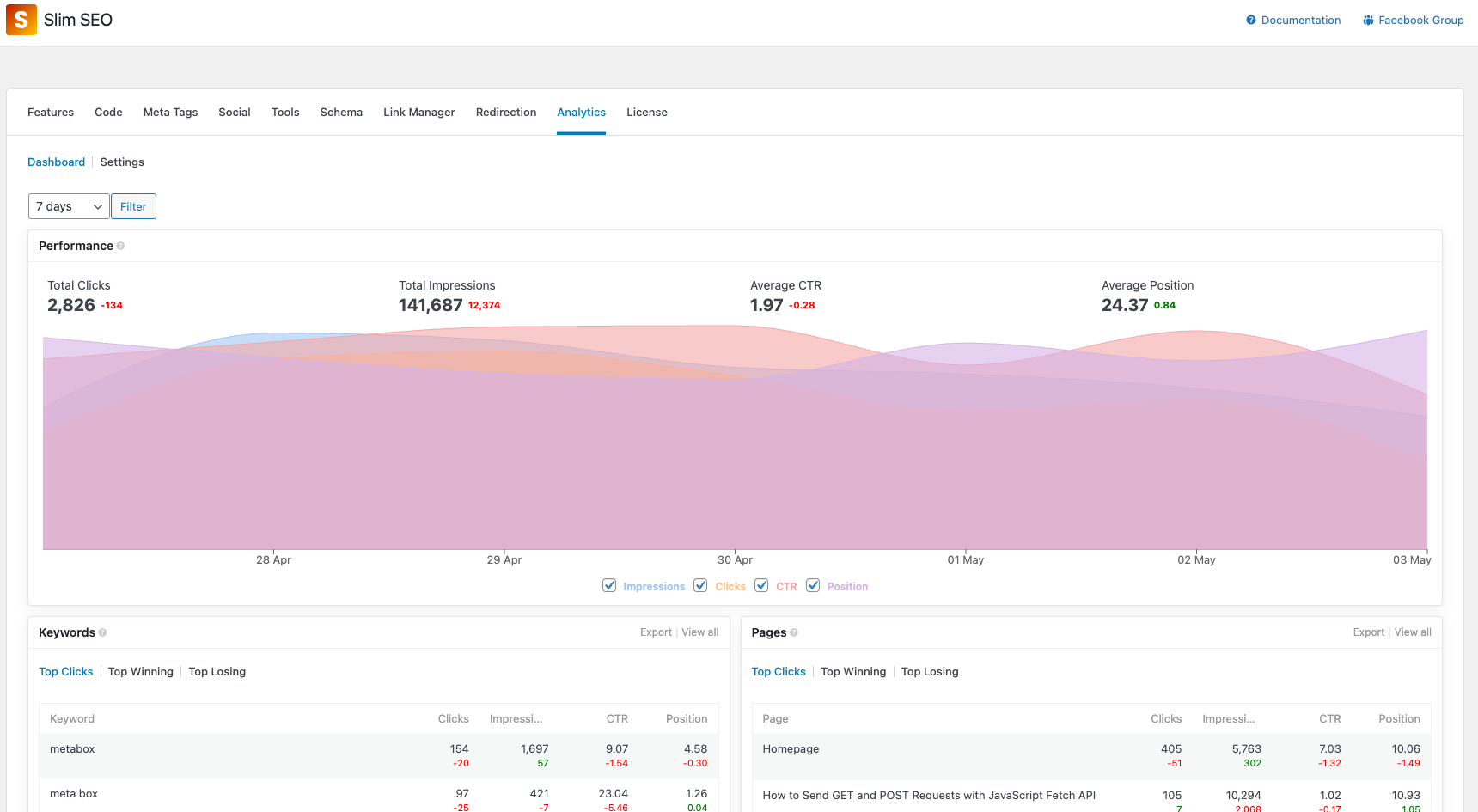
Why Integrate with Google Search Console?
Google Search Console is the most reliable source of SEO data as Google is the major search engine. It provides valuable insights into how your website performs on Google Search, such as:
- Which queries bring users to your site
- Which pages are performing best
- How your rankings are changing over time
But the GSC interface can feel disconnected from your day-to-day website workflow. That's where Slim SEO Pro's Analytics comes in — it seamlessly pulls this data into WordPress and presents it in a cleaner, more focused way tailored for content creators, SEOs, and site owners.
Key benefits:
- Centralized Dashboard: View all your SEO metrics in one place
- Real-time Data: Access up-to-date search performance information
- User-friendly Interface: Clean, organized reports that are easy to understand
- Actionable Insights: Quickly identify winning and losing keywords/pages
- Export Capabilities: Download reports for further analysis
This is our first step to connect with GSC. More features for this integration is coming soon in the near future.
Key Reports in Slim SEO Pro Analytics
Once connected, Slim SEO Pro displays the following reports:
Performance: gives you an overview of your website's search performance with key metrics: total impressions, total clicks, average CTR and average position.
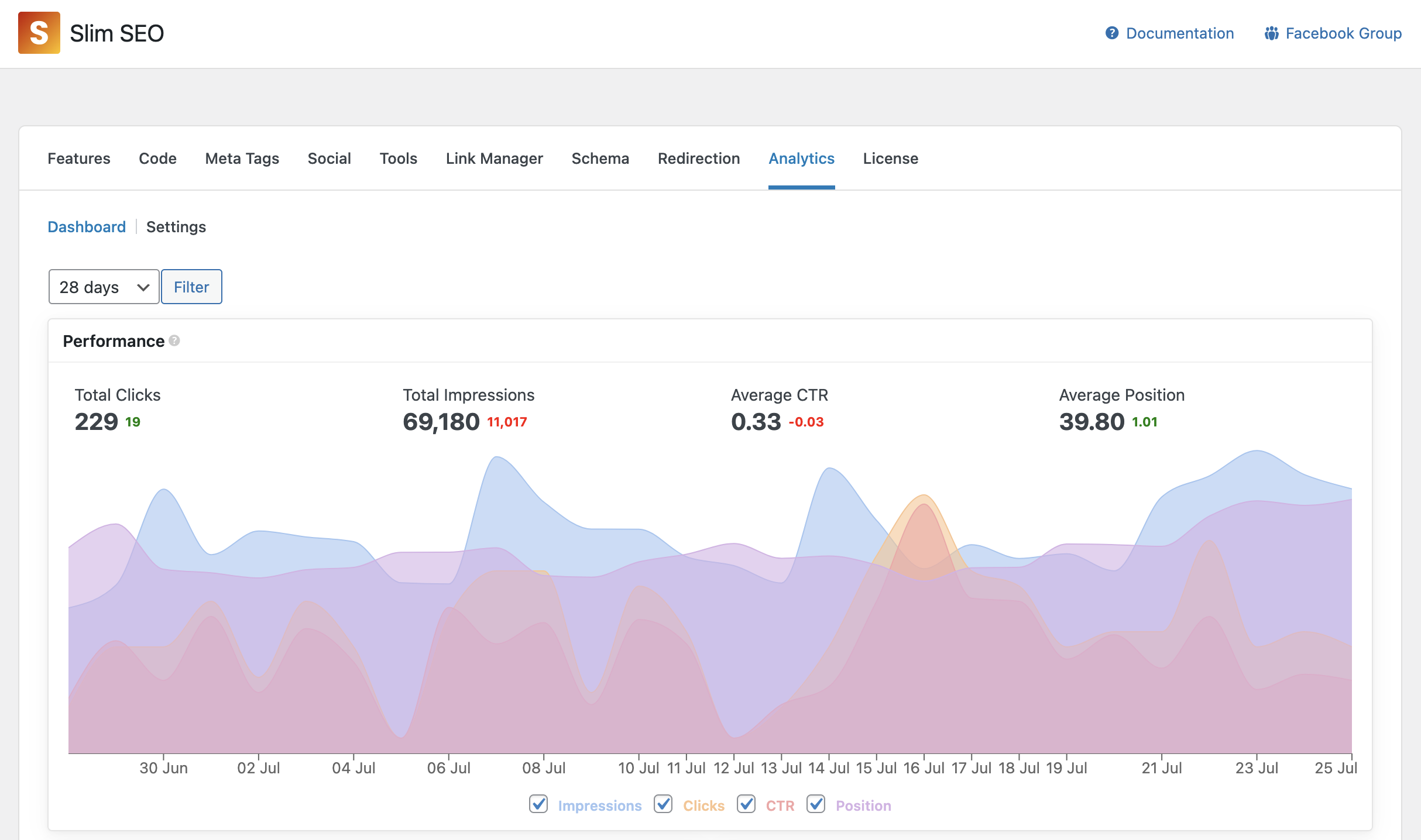
Keyword Analysis: helps you understand which keywords are driving traffic to your site. It's organized into three smart categories:
- Top Clicks: Keywords generating the most traffic
- Top Winning: Keywords that gained more clicks compared to the previous period
- Top Losing: Keywords that lost clicks and need attention
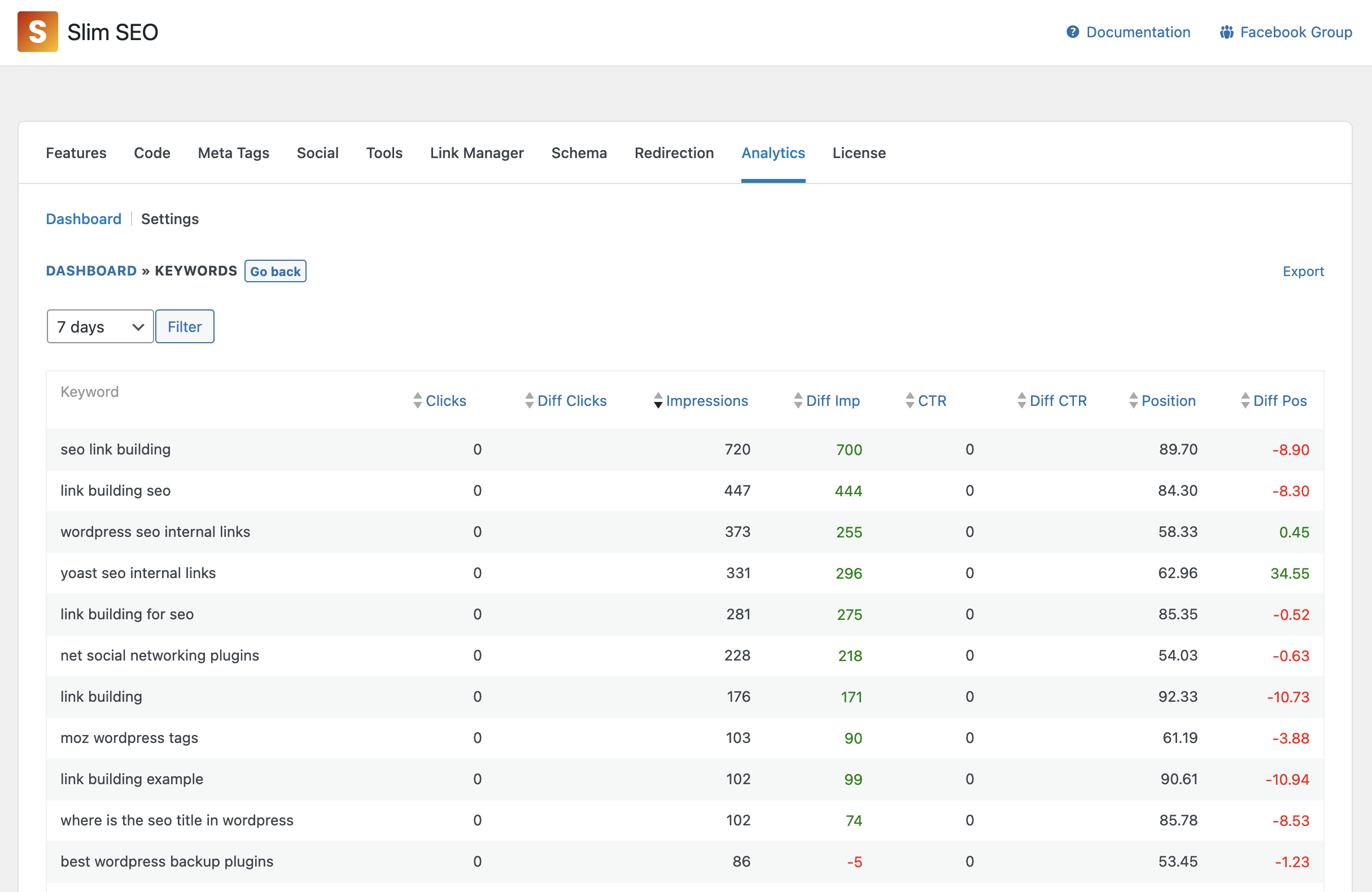
Page Performance: shows how individual pages on your website perform in search results. Like the keywords report, it's organized into:
- Top Clicks: Your best-performing pages
- Top Winning: Pages gaining more traffic
- Top Losing: Pages that need optimization
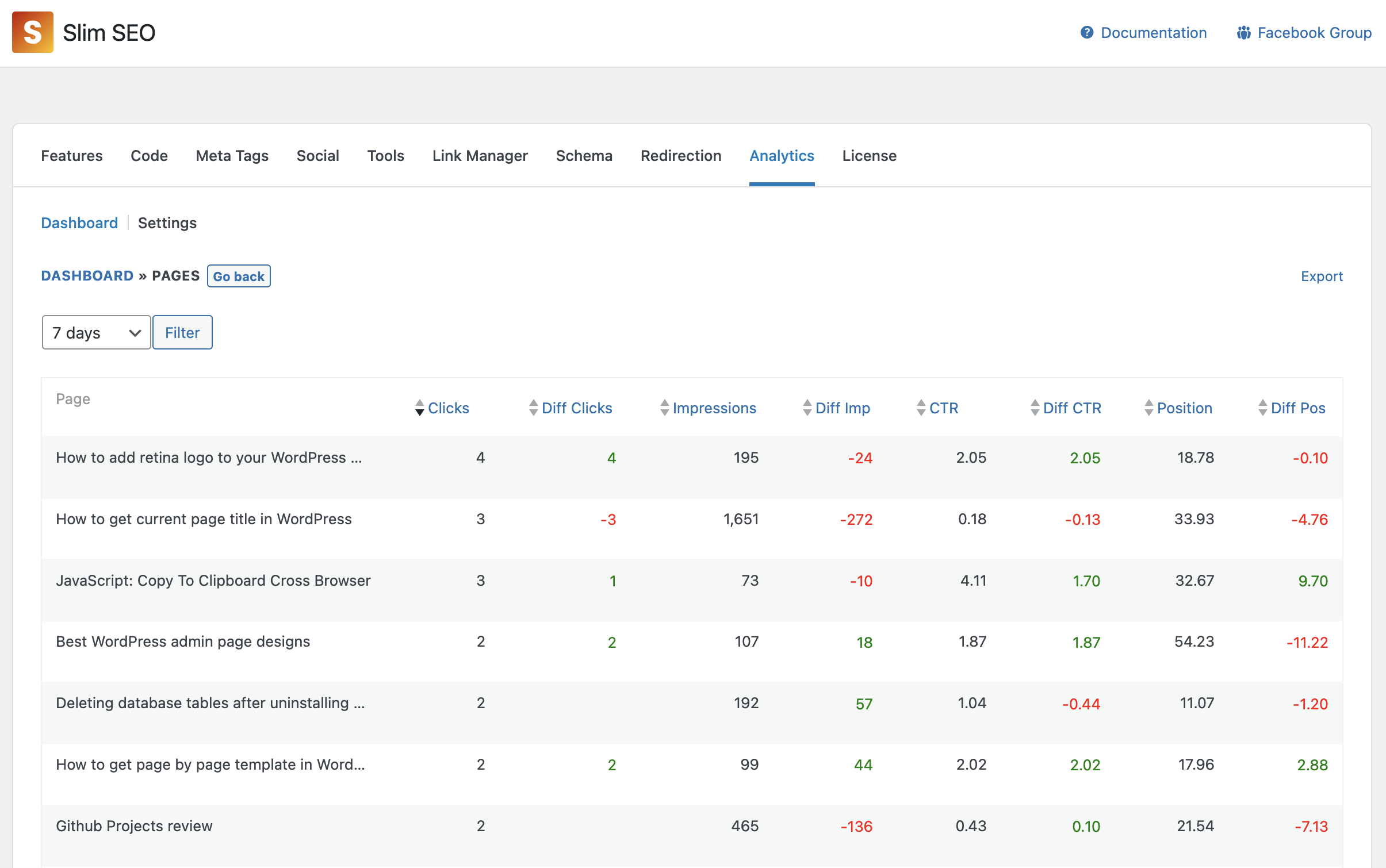
Start Today
Ready to bring your Google Search Console data into WordPress? The Analytics feature is available in Slim SEO Pro. Once you have the plugin installed, you can find the setup instructions in the Analytics tab under Settings > Slim SEO > Analytics.
If you're new to Slim SEO Pro, check it out here and see how it can simplify your SEO workflow while keeping your site fast and optimized.
Need help setting it up or have questions? Let us know - we're here to help you grow!