Fast & Automated WordPress SEO Plugin
Beginner-friendly SEO plugin that auto optimizes your WordPress websites with minimal effort and technical terms!
Why You Should Use Slim SEO?
SEO should be an integrated part of WordPress, where users don't need or need very little effort to configure for SEO. See how Slim SEO does that and why people love it.
Minimal Configuration
Simply install and done! All the SEO tasks are done automatically without going through complicated options.
Super Lightweight
With a small code base, you have a super fast and full-featured SEO plugin that can do the job that other bloated plugins do.
High-Quality Code
Modern, modular code that is made by WordPress developers with more than 15 years in plugin development.
Effortlessly Optimize Your WordPress Website and Achieve Top Search Engine Rankings with Slim SEO!
A full-featured SEO plugin for WordPress that helps you optimize your website for search engines and social networks to get higher rankings and more traffic.

Meta Tags Optimization
Auto generate meta title, meta description, Open Graph, Twitter cards tags.

Schema (Structured Data)
Auto generate united schema types for your website, pages and content.

Redirection
Redirect broken, unimportant, or old URLs in seconds. Monitor 404 links to avoid broken links.

Image Alt Text
Auto add alt text for all images if it's missed when uploading to the media library.

XML Sitemap
Auto generate XML sitemap for submitting to search engines.
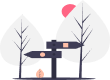
Breadcrumbs
Show hierarchy of your content with simple and configurable breadcrumbs.

Header Footer Code
Inserting code for Google Tag Manager, Google Analytics, Facebook pixels can't be easier.

RSS Feed
Auto add a back link to all feed item to prevent the content from being copied.
Boost Your WordPress SEO With Premium SEO Plugins
Stay ahead in the search engine optimization game with expert solutions from Slim SEO.

Slim SEO Schema
The most powerful schema builder for your WordPress websites with a visual and user-friendly UI.

Slim SEO Link Manager
Build and monitor internal links in your WordPress websites in real-time with advanced & insightful reports.
What Our Customers Say About Us
Are you lost in a maze of SEO options and terms? We simplify SEO tasks, make them fun and save you time optimizing your websites for SEO!
Slim SEO is a good alternative to the million-feature SEO plugins. I found myself getting lost in the menus of some of the all-encompassing feature giants. The developer is very talented and responds to users.
David McCan - ★★★★★
This is the perfect SEO plugin for me and most of my clients. So much lighter on server resources than the other options. Thank you for making this.
David Waumsley - ★★★★★
Great SEO plugin for WordPress, just install it and you're done. No need to plough through pages of options, unneeded features, constant notifications and upsells.
Simon Blackbourn - ★★★★★
Slim SEO is the best SEO plugin for beginners and for those who prefer to keep things lightweight. Believe me, don't complicate your site SEO with other bloated big players.
Alan Gautham - ★★★★★
Slim SEO shines in the performance. It does necessary things without tons of shiny options. It's the most lightweight SEO plugin I've tested. For large sites where every query and database row counts it's the best solution at the moment.
Jakub Knytl - ★★★★★
Simple and easy to use, not bloated, works like a charm, it's exactly what I needed. And the best of all, it supports Oxygen Builder
Supa Mike - ★★★★★
View more reviews on wordpress.org →
Latest SEO Posts
Learn more about SEO and get updated with Slim SEO from our blog
Frequently Asked Questions
Do you have a question about Slim SEO? See the list below for our most frequently asked questions. If your question is not listed here, please contact us.
Who should use Slim SEO?
Everyone should use Slim SEO!
The plugin is perfectly suitable for users who prefer simplicity or do not like the complicated options that other SEO plugins provide.
It's also a good choice for users with little SEO knowledge and just want to use SEO plugins to automate their jobs.
Why should I choose Slim SEO over similar plugins?
Other SEO plugins often have too many options and are very complicated for ordinary users. Access to their configuration section, you will easily get lost in a maze of explanations and options that you sometimes don't understand. Besides, there are ads!
We believe that SEO should be an integrated part of WordPress, where users don’t need or need very little effort to configure for SEO. The main reason is that not everyone understands the terms of SEO and how to configure them optimally.
That's why we made Slim SEO and it's totally different!
Slim SEO follows the philosophy of WordPress, decision over option. That means we provide an SEO plugin for WordPress where the configuration has been done automatically. Users do not need to care about their complex and semantic options.
Besides, Slim SEO is lightweight and optimized for a great performance.
We believe Slim SEO is a great plugin for you which really helps you increase your rankings and you'll love it.
What's required to use Slim SEO?
Slim SEO is a WordPress plugin. In order to use Slim SEO, you must have a self-hosted WordPress site. That's all.
Will Slim SEO slow down my website?
Absolutely not. Slim SEO is carefully built with performance in mind. We have developed everything with best practices and modern standards to ensure things run smooth and fast.
Do I need coding skills to use Slim SEO?
Absolutely not. Slim SEO is super easy to use. And it just requires to install and activate. There's no coding skill required to use the plugin.
Do I need to understanding SEO to use the plugin?
Absolutely not. Slim SEO automates all the SEO job for you, even if you don't know that.
It requires zero configuration to use. You can just install it and done! Everything else are handled automatically. Your rankings will be boosted behind the scene.
Start optimize your websites for search engines and social networks!
Let Slim SEO help you have better rankings on search results pages.



